How to Use Reminders IV Me
Follow this interactive tutorial to learn how to get the most out of Reminders IV Me. Navigate through the slides to discover all the features and how to use them effectively.
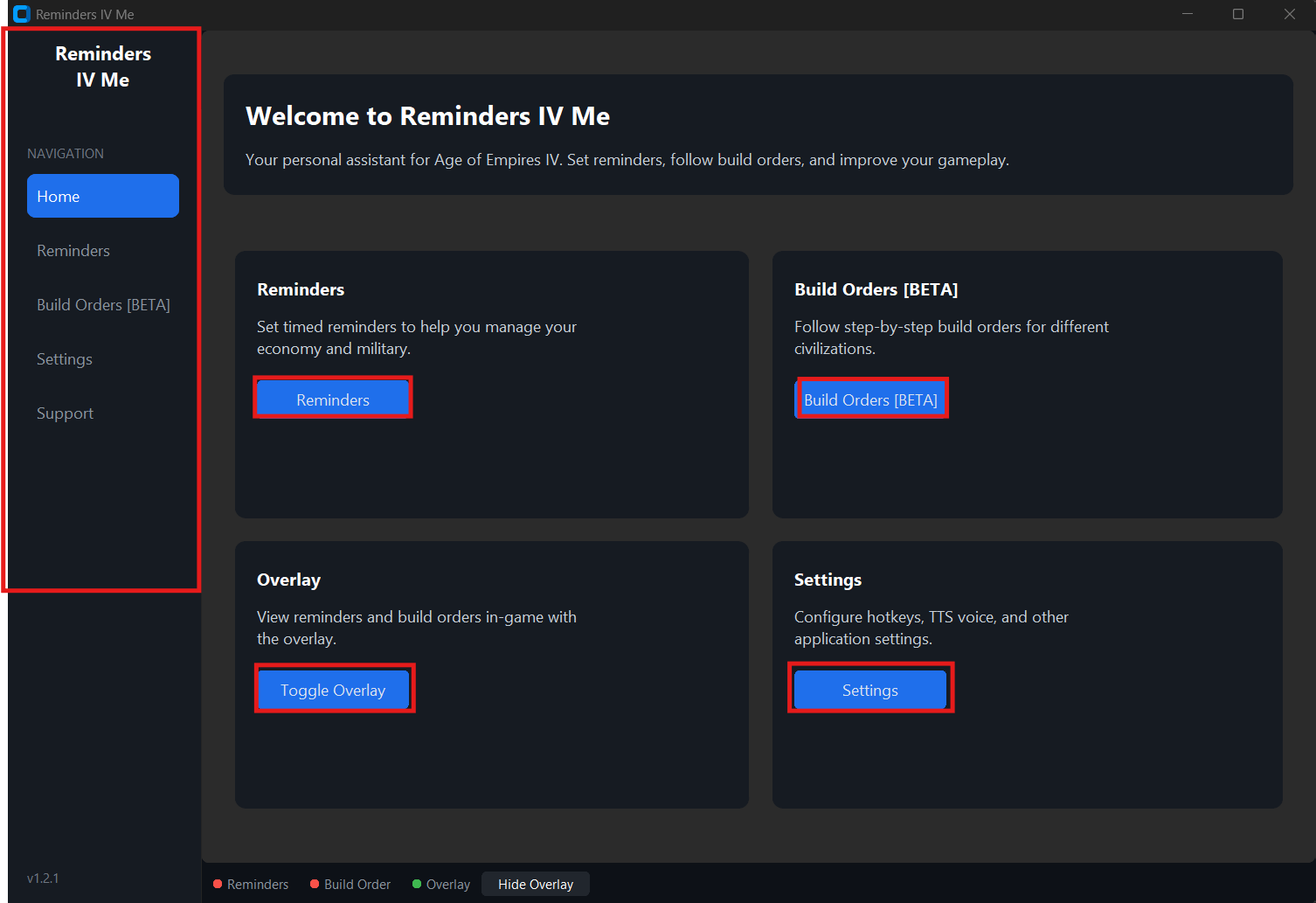
Getting Started
Welcome to Reminders IV Me! This is the main interface where you can access all features. The sidebar navigation provides quick access to Build Orders, Reminders, Settings, and Support. The central area displays your active build orders and reminders.
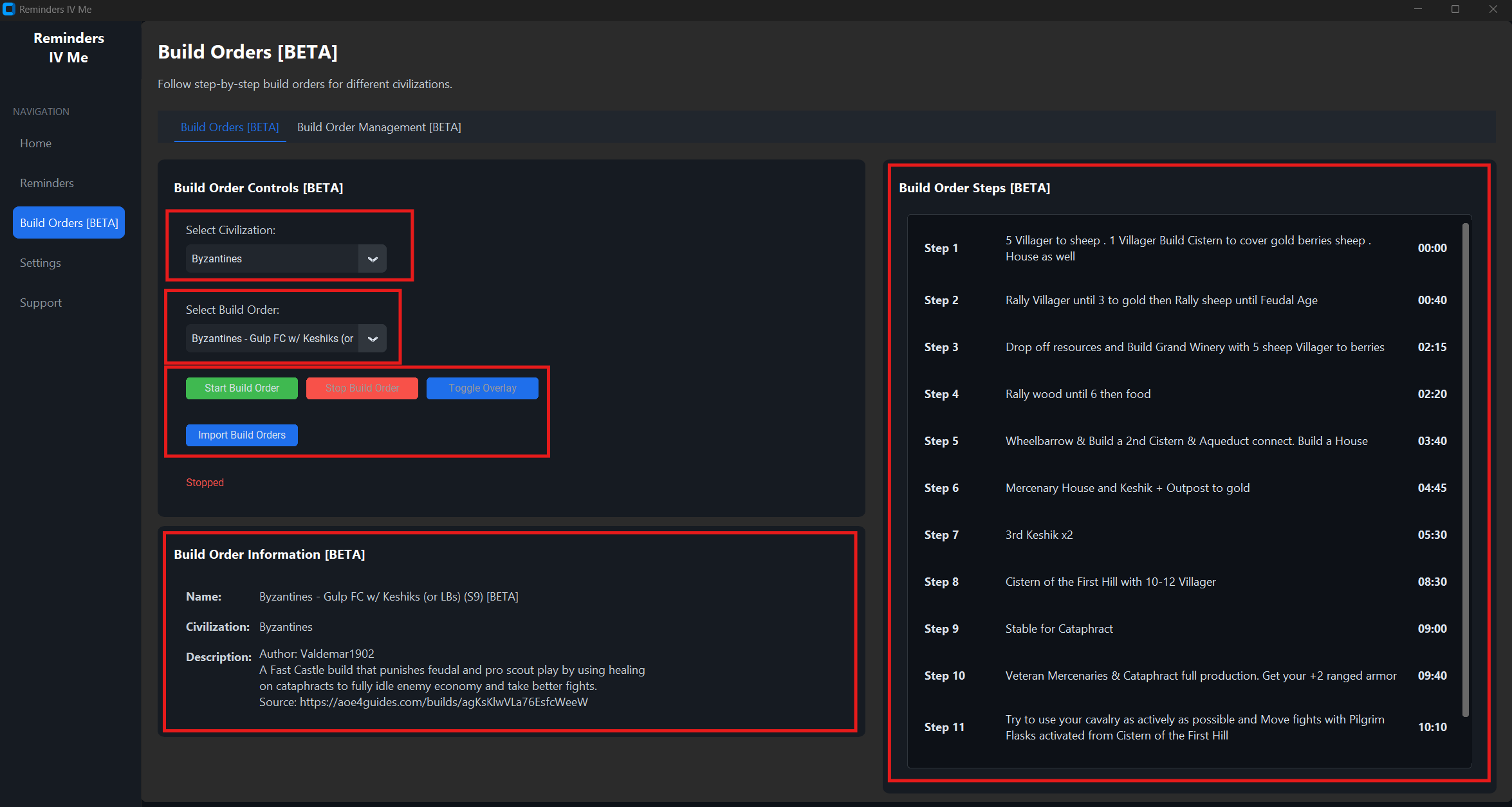
Build Order Management
The Build Order page allows you to choose a build order from any of the 16 available civilizations. Simply press Play or use the designated hotkey to begin. Every civilization comes equipped with expertly crafted build orders, ready for immediate use. Follow along as the application provides timed Text-to-Speech guidance for every step.
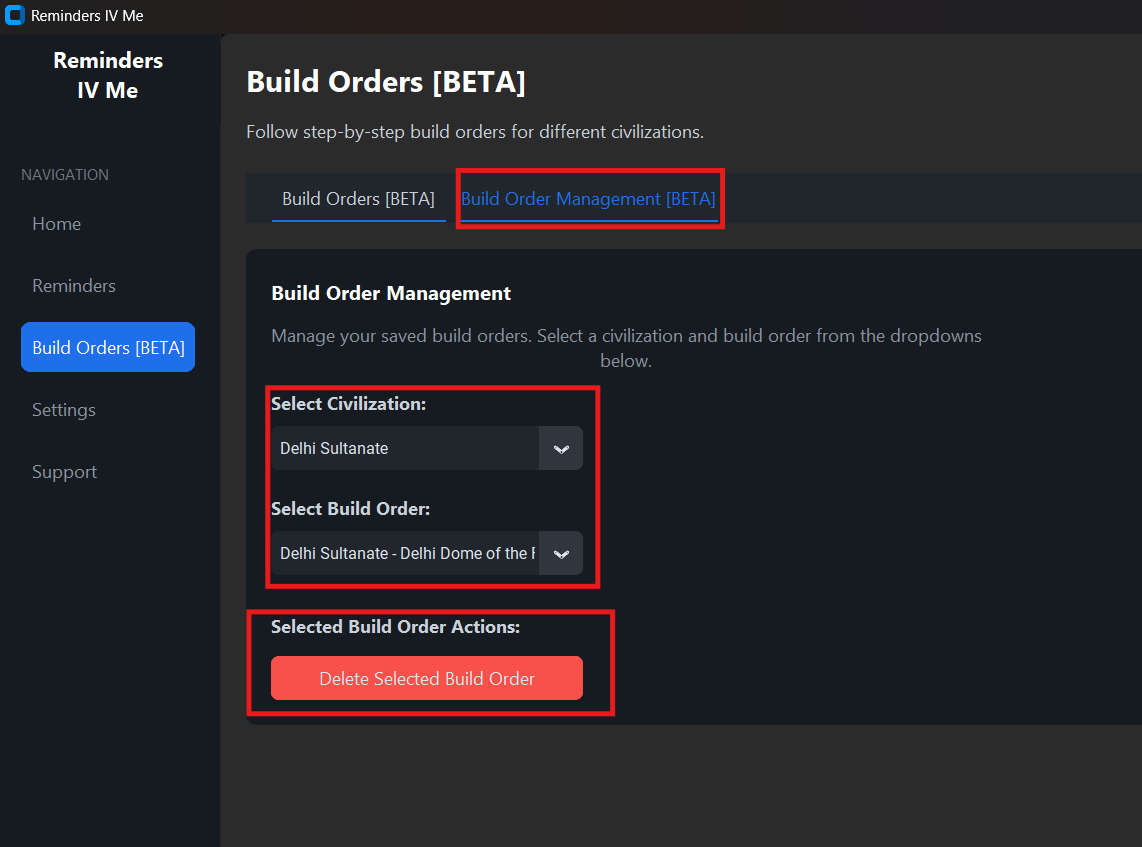
Editing Build Orders
If you no longer need a build order, you can delete it to free up space and keep your list organized, reducing clutter and making it easier to find the strategies you use most often.
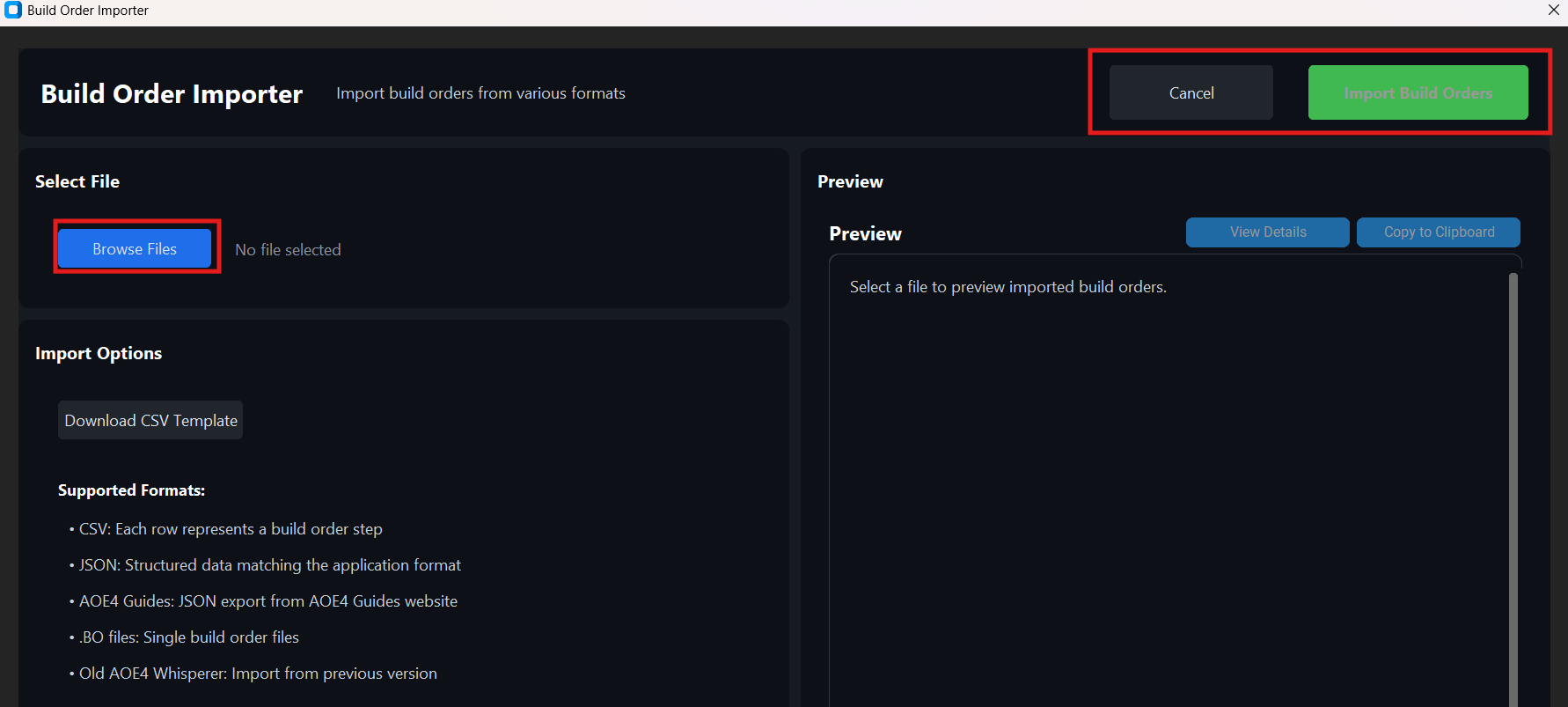
Importing Build Orders
The Build Order Importer allows you to import build orders from AOE4 Guides format. Click "Browse" to select your file, preview the contents, and click "Import" to add it to your collection. Imported build orders will appear in the Build Order management screen under the appropriate civilization.
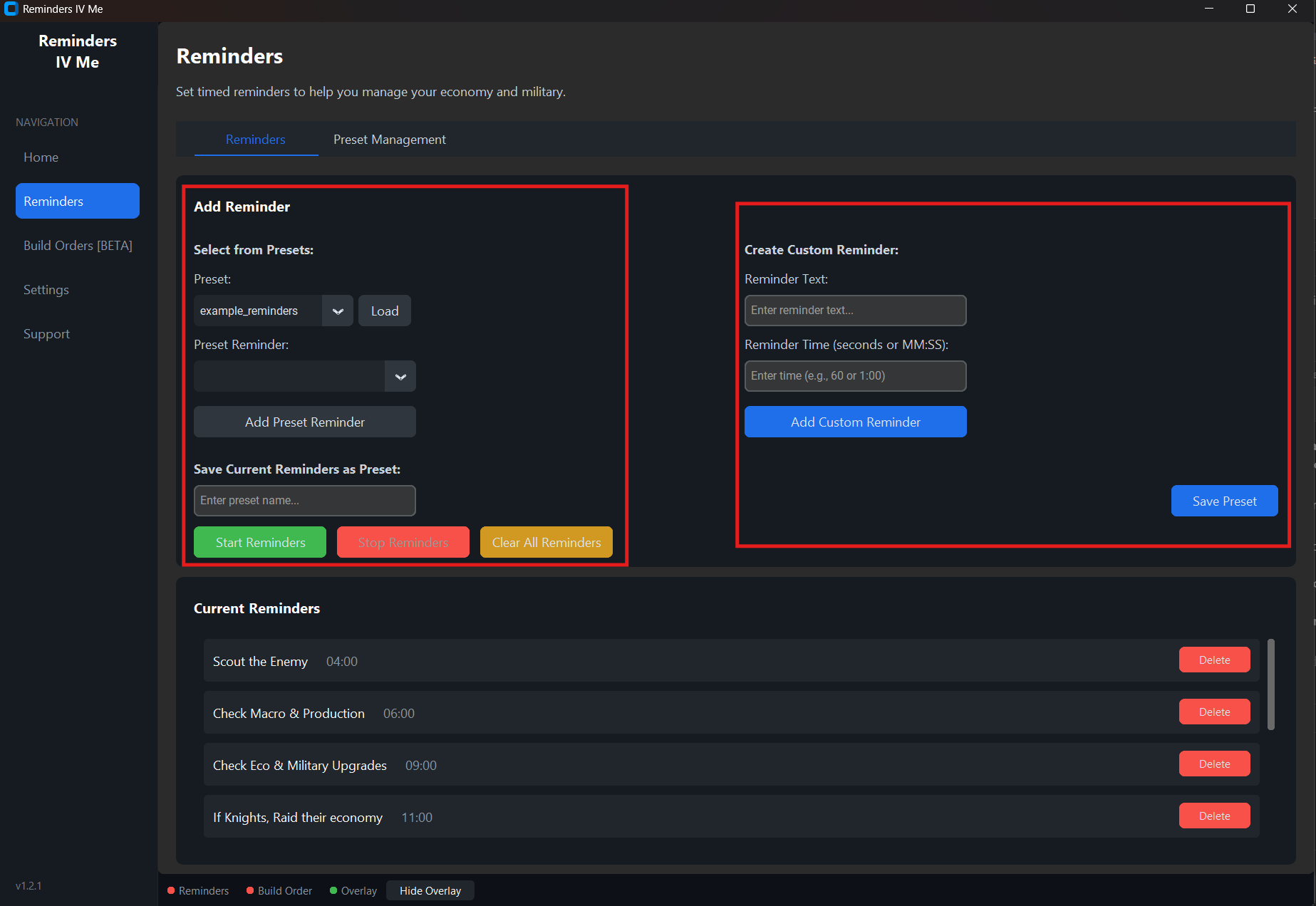
Setting Up Reminders
The Reminders page displays all your active reminders. Create reminders for recurring tasks like building villagers or researching upgrades. Each reminder can have a custom interval and message. Active reminders will be announced via Text-to-Speech and shown in the overlay.
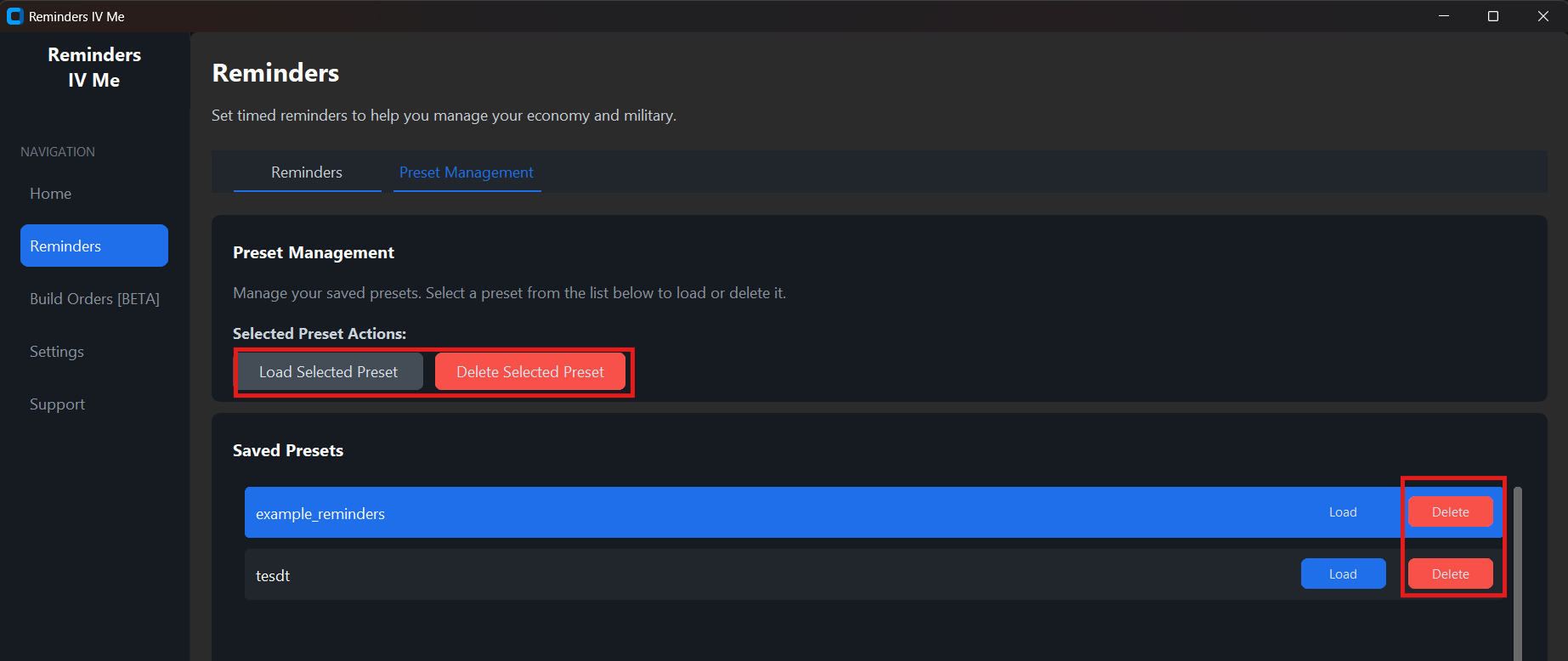
Reminder Management
Over time, you may accumulate reminders that are no longer needed. To keep things organized and free up space, you can delete outdated or unused reminders, ensuring that only the most relevant ones remain active.
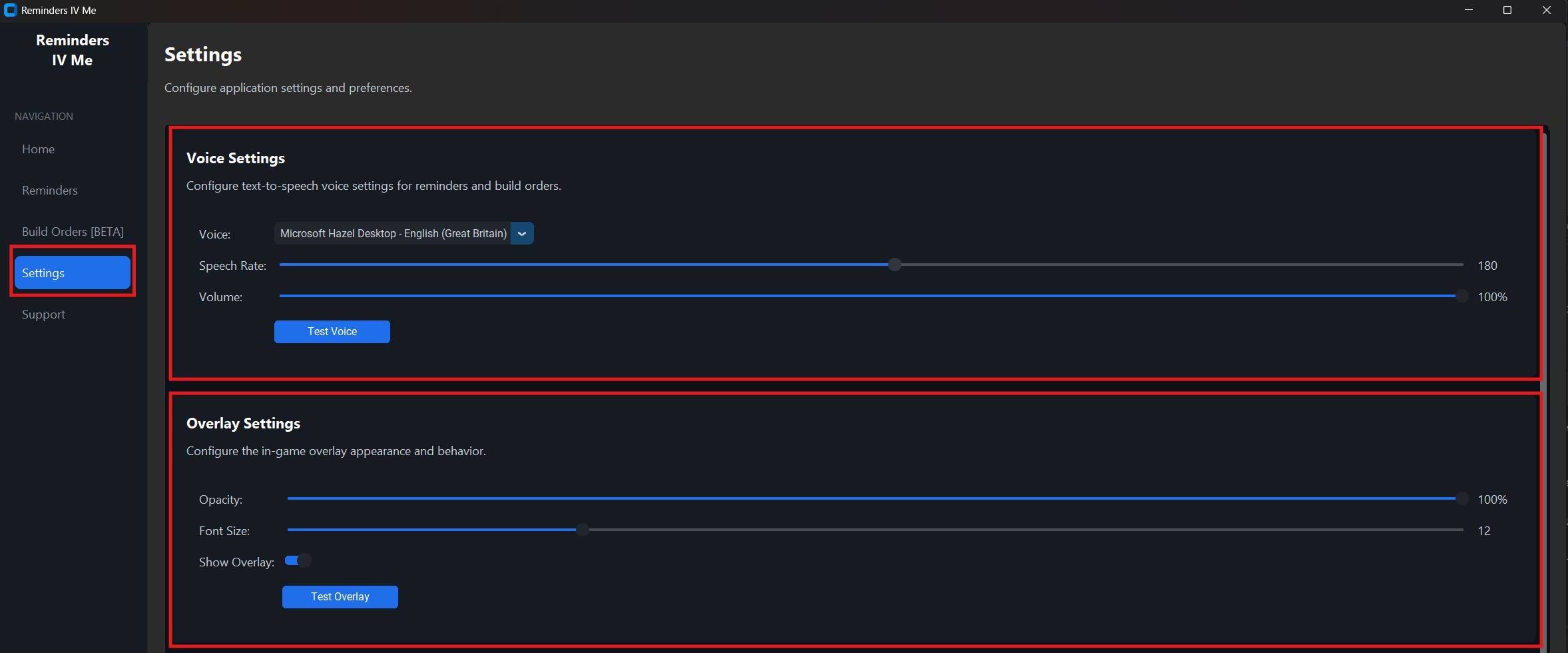
Voice and Overlay Settings
The Settings page allows you to customize: - TTS voice selection and properties (speed, volume) - Overlay appearance and behavior - Hotkey configurations - Application startup behavior Adjust these settings to personalize your experience with Reminders IV Me.
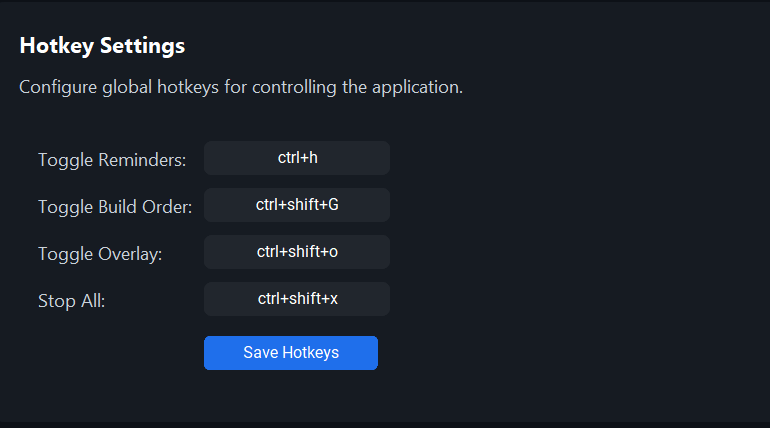
Hotkey Control
Configure global hotkeys to control the application without leaving your game. Set up hotkeys for: - Starting/stopping build orders - Enabling/disabling reminders - Showing/hiding the overlay - Advancing to the next build order step Hotkeys make it easy to control Reminders IV Me while playing AoE4.
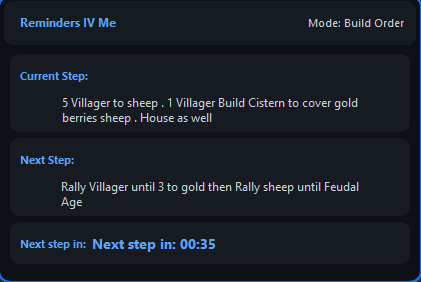
Build Order Overlay
The in-game overlay shows your current build order steps. See upcoming steps without having to alt-tab out of the game. The overlay is draggable, so you can position it wherever it's most convenient. Current and upcoming steps are clearly displayed for easy reference.
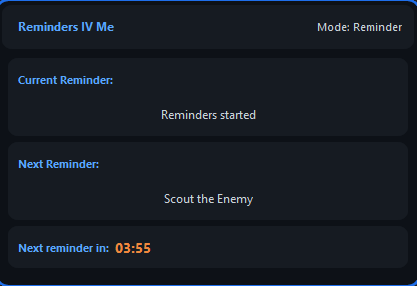
Reminder Overlay
Active reminders are displayed in the overlay along with their next trigger time. This helps you keep track of recurring tasks without having to remember them. The overlay updates in real-time as reminders are triggered or disabled. Use the Stop All hotkey to stop all reminders while keeping the overlay visible.